You end up with diagrams that look like this:
Modern linguists generally don't use Reed-Kellogg diagrams, preferring syntax trees, which look like this:
There's also a nice tool for these, which is generally quite flexible. It even lets you do subscripts like this:
The only problem is that I like to include both a function and a category in my trees, and there appears to be no way to turn off the subscript format, so you end up with stuff like this:
You can see that instead of Objdir:NP, you get Objdir:NP. If anybody knows how to fix this, I'd be much obliged.
More on sentence diagramming from Dave Barry: "Ask Mr Language Person":
Q: Please explain how to diagram a sentence.
A: First spread the sentence out on a clean, flat surface, such as an ironing board. Then, using a sharp pencil or X-Acto knife, locate the "predicate," which indicates where the action has taken place and is usually located directly behind the gills. For example, in the sentence: "LaMont never would of bit a forest ranger," the action probably took place in a forest. Thus your diagram would be shaped like a little tree with branches sticking out of it to indicate the locations of the various particles of speech such as your gerunds, proverbs, adjutants, etc.
Q: I don't have an ironing board.
A: Well then forget it.


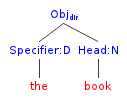

Why not just use something other than subscripts?
ReplyDelete[Clause [Head:VP [give]] [ObjInd:NP [him]] [ObjDir:NP [Specifier:D [the]] [Head:N [book]]]]
Yes, that's what I've done. but it would be nice to take advantage of the subscripts. It would also be nice to have the function and categories on separate lines, but I can't do that either.
ReplyDelete